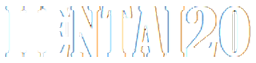Private Archives for Hentai Readers – Clean Setup, Safe Storage, Easy Recall
Private Archives for Hentai Readers – Clean Setup, Safe Storage, Easy Recall
A good library should feel light to use and easy to hide in plain sight. That takes a plan that respects real life – shared flats, busy phones, and storage that fills up faster than expected. The steps below keep order without drama: set clear device rules, name files in a way future you will thank you for, use a reader that doesn’t leak, back up with intent, and run a short weekly reset. The goal is control. When the setup is tidy, reading sessions feel calm, search takes seconds, and the trail stays private. No heavy tools, no guesswork. Just a routine that fits the way fans actually read and manage long-running series.
Set Your Reading Space and Device Rules
Start by fixing the basics, so the device never fights the habit. Pick one seat, one light source that faces you, and one volume level for late hours. Keep notifications quiet and hide previews on the lock screen so banners show icons but no text. Create a separate browser profile for adult pages and switch the reader to a theme that suits the room – dark for night, soft white for day. On mobile, place the app on the second screen, not the home screen, and add a quick exit gesture that mutes and returns you to a neutral app. These simple cues teach the hands what to do under stress – open, read, pause, exit – and keep nerves low when a knock lands on the door.
If a short primer helps tighten the routine before the first chapter, skim a lightweight guide and read more to refine quick checks – clean navigation, clear dates, and a simple way to pick up where you left off. Then set two hard rules. Rule one: one seat, one reader, one tap to exit back to boring. Rule two: end on a timer, not mood. When a session ends on time and the last screen is plain, the mind lets go faster, and the next day starts clean. Small wins like these keep the library from becoming a source of stress.
File Names, Folders, and Tags That Save Time
Folders should mirror how the brain searches – by series, creator circle, language, and release run. Keep the structure shallow, with clear names and no cute codes. Use a naming line that sorts well and reads like a label on a shelf. Add short tags only when needed and keep them stable so search works the same way next month. Before moving files, lock a rule for spaces, hyphens, and case so nothing breaks when you back up. A single scheme across phone and desktop saves hours over a year and makes it easy to spot a missing chapter at a glance.
- Folder path: /Library/Series/Title (Circle)/Language/Run/
- File name: Title__Ch-012__Lang-EN__Scan-v2.cbz
- One notes file per series: Title__notes.txt with arc order, hold points, and open questions
- Tag set in reader: Language, Circle, Genre, Status: Ongoing/Complete
- Rule: no spaces in file names, double underscore between fields, leading zeros for sort
Use Reader Apps Without Leaks
A safe reader does three things well – it opens fast, remembers the last page, and leaves little behind when closed. Favor readers that support CBZ/CBR/PDF locally and allow a locked library with a passcode or hidden shelf. Turn off “recent previews” on the home screen, so panels never appear in the app switcher. Disable cloud sync in the app unless it offers end-to-end encryption you trust; local storage beats a vague sync that may resurface on a work laptop one day. Set the page turn to swipe or tap zones that match how you hold the device, then bump the margin, so thumbs never cover text. Test the app’s “clear cache” and “hide library” toggles once a month – muscle memory matters when pressure spikes.
Backups That Don’t Betray You
Backups fail when they are loud, slow, or hard to explain. Keep it boring and boring wins. Use a small, fast SSD with a plain label and a short cable; store it in a pouch that looks like a power bank. Run a two-step plan every Sunday – copy this week’s changes, then refresh a rolling monthly image. Encrypt the drive with a simple passphrase you can type without thinking, and store a recovery hint in a password manager. Avoid syncing raw files to random clouds; if cloud is needed, package series into encrypted archives first and upload only those. Test a restore once per quarter by pulling one series to a fresh folder and opening it in the reader. A backup that restores cleanly is the only backup that counts.
A Weekly Reset That Keeps Things Calm
A short reset keeps order without eating the night. Set a 20-minute timer. Minutes 0–5 – move new files into the right folders, rename with the standard line, and log one note for each series you touched. Minutes 5–10 – open the reader, refresh tags, mark current page for each active series, and hide anything finished under a “Done – Revisit” shelf. Minutes 10–15 – run the backup plan – copy deltas, update the monthly image if it is the first week – then eject the drive. Minutes 15–20 – test the quick exit, clear the app’s cache, and return the phone to a plain home screen. This tiny loop keeps the archive aligned with how you read, lowers search time, and lets you sit down tomorrow with zero friction. The library serves the reader – and the reader stays in charge.